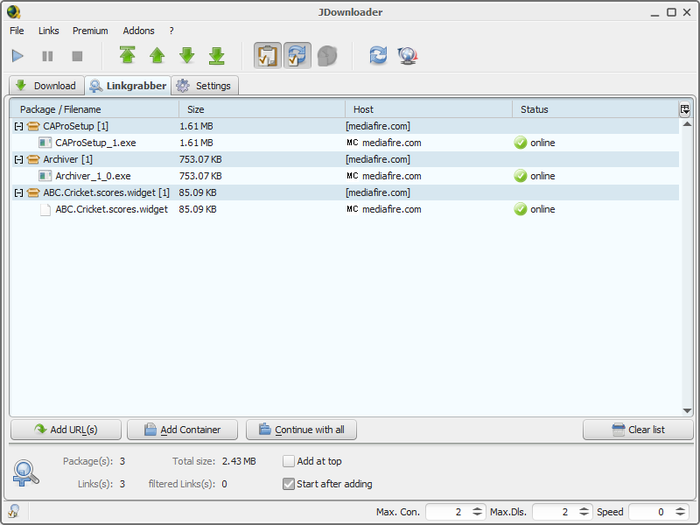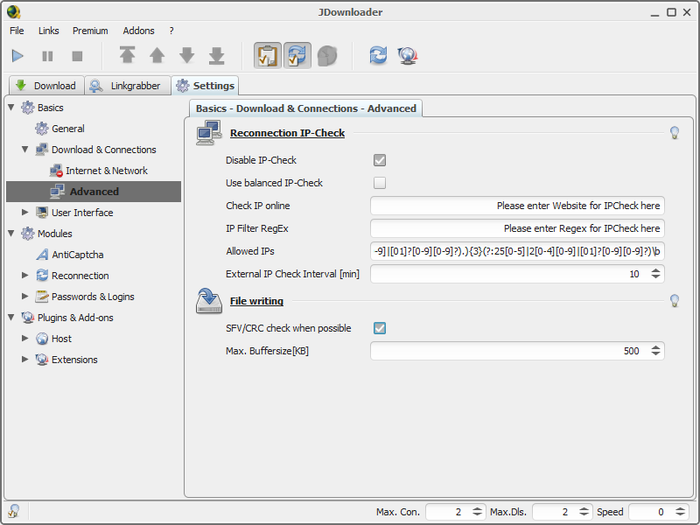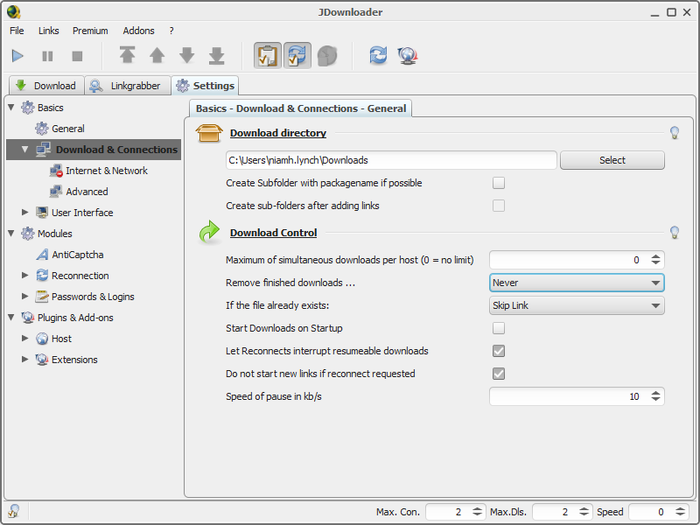jDownloader
Tool that improves copying speed from file-sharing sites
- Category Download Managers
- Program license Free
- Version 2.1
- Size 248.98 kB
- Works under: Windows 98 SE
- Program available in English
- Program by AppWork GmbH
jDownloader is a download manager designed specifically to download files from hosting services.
jDownloader is a stable and well-optimized download manager for Windows that’s designed to work specifically with file-hosting services. These services allow users to share files with the public and to download files others have shared. The program uses a plugin architecture to support services. It has excellent support out of the box for websites like Mediafire and RapidShare, and you can easily find and install a plugin for practically any file-hosting service you’d like to use.
The program supports batching, so you can add multiple files and multiple file groups. An example of a file group is a compressed archive that’s split into a series of small files. jDownloader can even recognize that a file is part of a particular file group and add it automatically. It also supports concurrent downloads. Depending on the service being accessed, it can speed up downloads by downloading different sections at the same time, pause, resume, and even repair corrupted downloads.
jDownloader also has numerous customizations options, and with some fine-tuning for your environment, it can run in a completely unattended fashion once URLs have been provided. One downside to jDownloader is that there’s no built-in discovery, and you do need to add URLs manually.
When it comes to automation, jDownloader is very slick and sophisticated. It handles both premium and basic accounts, including log in and log out. It can manage multiple accounts for the same service. It can also take advantage of multiple Internet connections in order to optimized downloads. This even includes requesting a new IP address when the current address has reached a bandwidth limit. It can automatically reconnect when service is interrupted, and it has a mechanism in place to get around Captcha, which is an attempt to block exactly this kind of automation.
Pros
- Downloader manager
- Designed specifically for file hosting services
Cons
- Must enter URLs manually